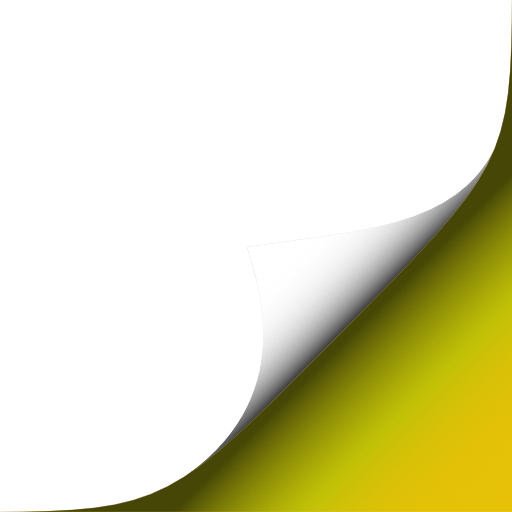Stats
-
Forks0
-
Stars0
-
Open Issues0
-
DescriptionSet Cortana to use your default browser and your choice of search engine
defaultSearch.ps1
Set Cortana to use your default browser and your choice of search engine
NAME
C:\Users\thedz\git\PowerShell\scripts\defaultSearch.ps1
SYNOPSIS
Set Cortana to use your default browser and your choice of search engine
SYNTAX
C:\Users\thedz\git\PowerShell\scripts\defaultSearch.ps1 [[-url] <String>] [-unisntall] [-install] [-engine <String>] [-searchurl <String>] [<CommonParameters>]
DESCRIPTION
When searching in cortana and recieving web results, the results will use your deafult browser
You can configure the search engine that is used by deafult
PARAMETERS
-url <String>
URL to parse, this this given by Windows and is not required
Required? false
Position? 1
Default value
Accept pipeline input? true (ByValue)
Accept wildcard characters? false
-uninstall [<SwitchParameter>]
If the uninstall switch is present, it will remove the defaultSearch as the deafault url handler
Required? false
Position? named
Default value False
Accept pipeline input? false
Accept wildcard characters? false
-install [<SwitchParameter>]
If the install switch is present, the script will install itself using its current location
Required? false
Position? named
Default value False
Accept pipeline input? false
Accept wildcard characters? false
-engine <String>
Applies and stores when using the -install flag
"Google", "Bing", or "DuckDuckGo"
Required? false
Position? named
Default value Google
Accept pipeline input? false
Accept wildcard characters? false
-searchurl <String>
Applies and stores when using the -install flag
A custom url. Use "%s" in place of search terms.
ex. https://www.google.nl/search?q=%s"
Required? false
Position? named
Default value
Accept pipeline input? false
Accept wildcard characters? false
-direct [<SwitchParameter>]
Applies and stores when using the -install flag
When using the Cortana search go direct to url and bypass bing (for credit in the search)
ex. https://www.bing.com/WS/redirect/?q=bing&url=aHR0cHM6Ly9lbi53aWt...
vs
https://en.wikipedia.org/wiki/Bing_(search_engine)
Required? false
Position? named
Default value False
Accept pipeline input? false
Accept wildcard characters? false
<CommonParameters>
This cmdlet supports the common parameters: Verbose, Debug,
ErrorAction, ErrorVariable, WarningAction, WarningVariable,
OutBuffer, PipelineVariable, and OutVariable. For more information, see
about_CommonParameters (https:/go.microsoft.com/fwlink/?LinkID=113216).
NOTES
Basically just a modification of
http://www.winhelponline.com/blog/cortana-web-results-google-search-default-browser/
Converted to PowerShell, added custom search engines and skipping redirection
-------------------------- EXAMPLE 1 --------------------------
PS C:\>defaultSearch.ps1 -install -engine duckduckgo
Installs the script with using the DuckDuckGo Engine
-------------------------- EXAMPLE 2 --------------------------
PS C:\>defaultSearch.ps1 -install -searchurl "https://search.yahoo.com/search?p=%s"
Configure the deafult search engine to yahoo
RELATED LINKS
http://www.winhelponline.com/blog/cortana-web-results-google-search-default-browser/