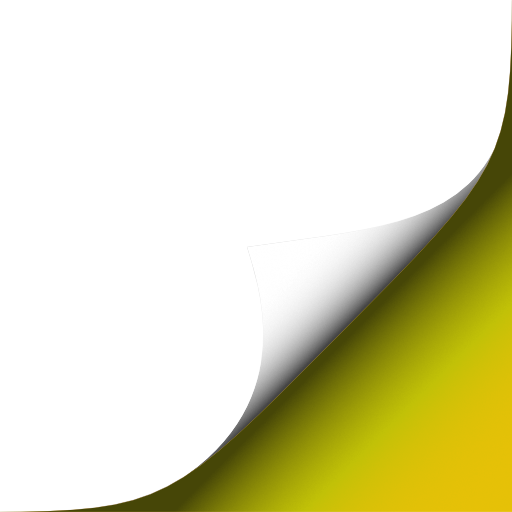convert_image_to_icns_file
Convert an image to Apple icns format
Intended as a replacement to Xcode's missing icon composer and a simplified interface for iconutils.
Usage: convert_image_to_icns_file.py [options]
convert_image_to_icns_file.py will take an image and save it to Apple icns file.
Options:
--version show program's version number and exit
-h, --help show this help message and exit
-i INFILE, --infile=INFILE
Image file, required
-o OUTFILE, --outfile=OUTFILE
Icns file, optional. Default: Same as infile and icns
extension
-c, --crop Crop image when resizing
-k, --keep_aspect When resizing keep aspect ratio
-m METHOD, --method=METHOD
Method to use. Valid choices are ('NEAREST',
'BILINEAR', 'BICUBIC', 'LANCZOS', 'ANTIALIAS').
Default: ANTIALIAS
-a, --allsizes When scaling, scale up to all sizes. Not recommended