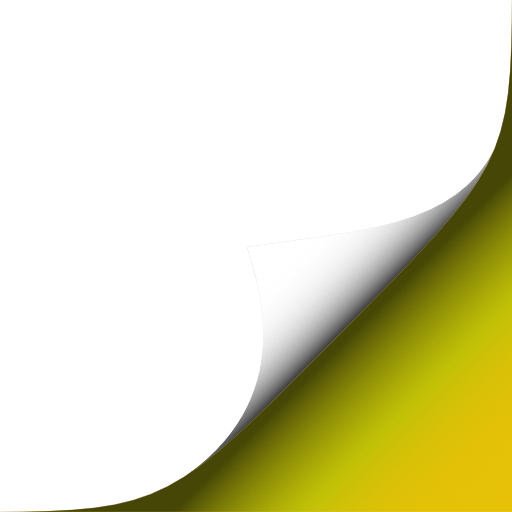Stats
-
Forks0
-
Stars0
-
Open Issues0
-
DescriptionTheme your Jamf with a colour shift
#DEPRECATED #OBSOLETE
jamf_theme
This will apply a monochromatic colour theme to your Jamf instance using colour values that you specify.
This can be useful for differntialing different instances to avoid errors as each instance will have noticeable visual appearance.
Last tested version 10.11
NOTE Does not work currently in 10.26 as of the beta
Options:
--version show program's version number and exit
-h, --help show this help message and exit
-c, --contrast add contrast to colour prior to shifting/gain
-d, --debug see the value changes and do not commit the changes
-v, --verbose see the value changes and do not commit the changes (redundant if using --debug)
Your file will differ depending on your operating system.:
The default here is Linux
-f STYLEFILE, --file=STYLEFILE
The file that will be read and written. Default: /usr/local/jss/tomcat/webapps/ROOT/ui/styles/main.css
Colour shifting values (stackable with gain):
increase/decrease values relative to thier initial values,
ie. 1.0 is 100% of the normal red/green/blue
ie. using 1.0 for all colours will leave no shift and produce grey
-r REDSHIFT, --redshift=REDSHIFT
Percentage gain of red
-g GRNSHIFT, --greenshift=GRNSHIFT
Percentage gain of green
-b BLUSHIFT, --blueshift=BLUSHIFT
Percentage gain of blue
Colour gain values (stackable with shift):
These increases/decreases the rgb by a fixed value,
ie. 0 will have a RGB value no higher than the normal red/green/blue
ie. using 0 for all colours will leave no gain and produce grey
-R REDGAIN, --redgain=REDGAIN
numeric gain of red
-G GRNGAIN, --greengain=GRNGAIN
numeric gain of green
-B BLUGAIN, --bluegain=BLUGAIN
numeric gain of blue
Notes:
- Using --contrast is highly recommended, I might just make it default at some point.
- Make a backup for your css. Although this will back it up for you, on second run, if you don't restore it, it will wipe it out.
- Always restore from backup before attempting to change as it will attempt to change the changes. This can have some cool effect like increasing the cintrat more.
Screenshots:
Blue
jamf_theme.py -b 1.2 -B 20 -c \
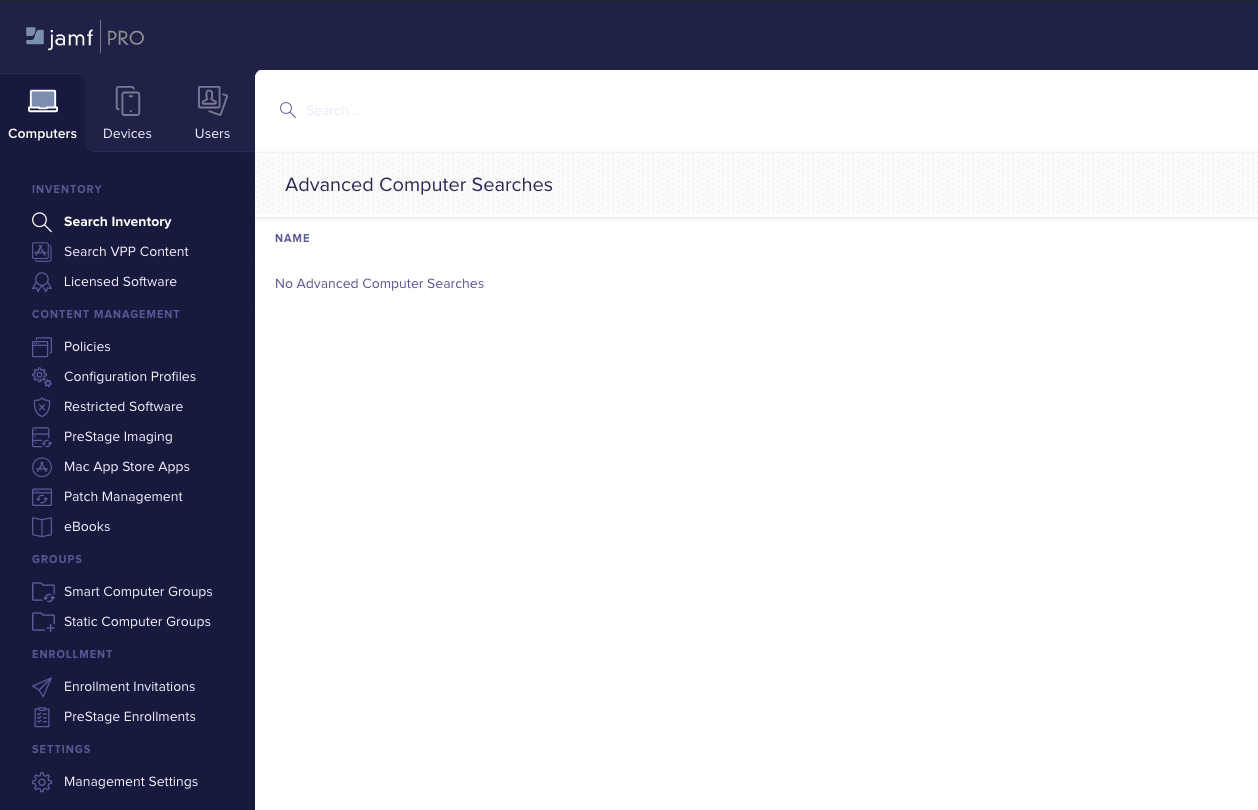
Red
jamf_theme.py -r 1.2 -R 20 -c \
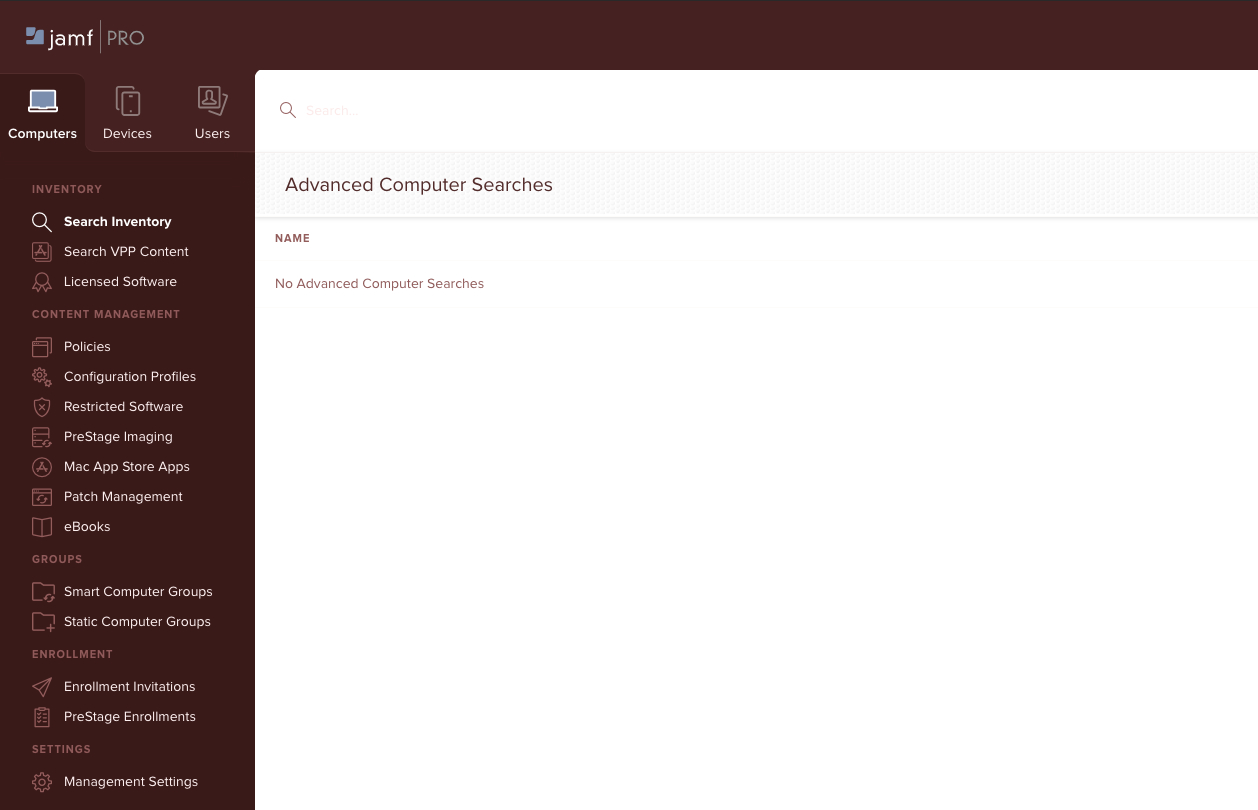
Teal
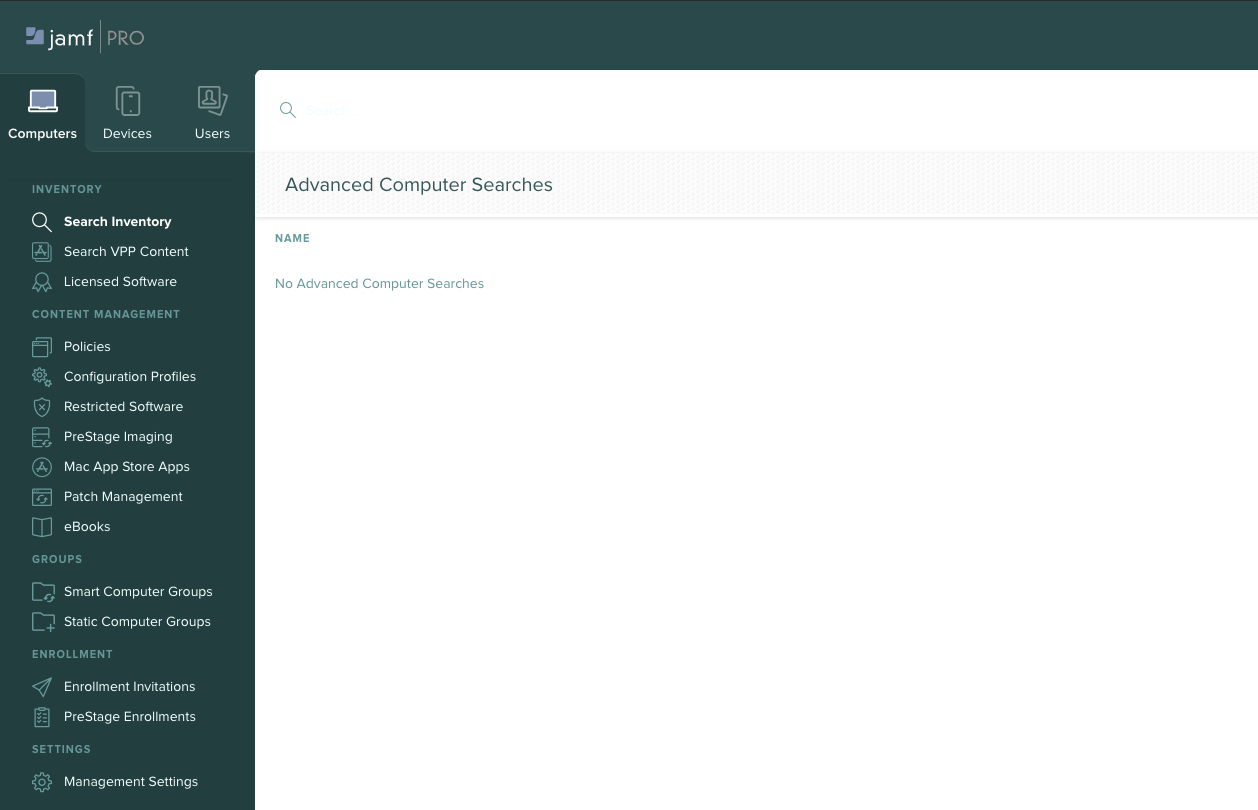
Purple
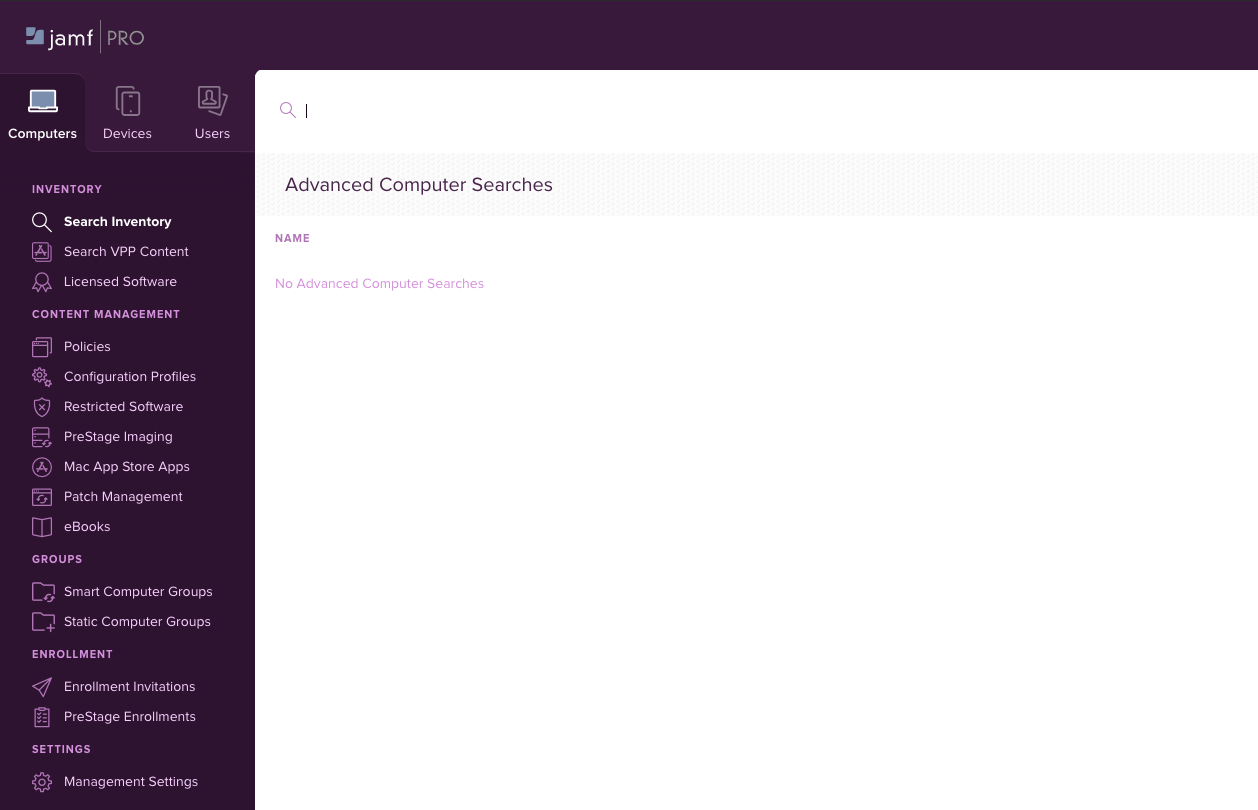
Relocated from Python repo. This is it's new home