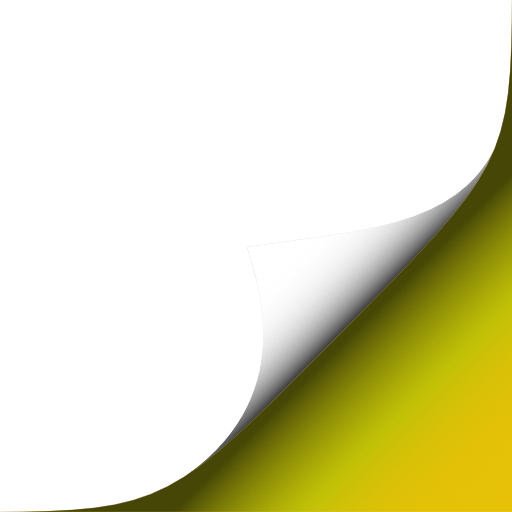Stats
-
Forks0
-
Stars0
-
Open Issues0
-
DescriptionUpdate and app from url
macos_app_updater
🚀 Overview
macos_app_updater is a versatile, feature-rich script designed to simplify the process of downloading, installing, updating, and managing macOS applications directly from the web. It is designed to provide a flexible solution that allows anyone to create configuration files or specify options for automating application updates—whether for personal use, sharing, or enterprise environments. This tool is ideal for system administrators, MDM environments, or any user who wants to keep their macOS software up to date with minimal effort.
📌 Key Features
- Supports multiple package types: PKG, DMG, ZIP, and TAR.
- Automatically detects package type using file extension, MIME type, or file signature.
- Smart version detection and comparison:
- Only installs if the new version is newer (unless forced).
- Flexible installation logic:
- Customizable installation paths for applications and packages.
- Configurable blocking conditions (apps, files).
- Supports automatic reinstallation and downgrades.
- Advanced configuration with JSON files:
- Multiple JSON configurations for batch installations.
- Logging and debugging:
- Verbose logging with customizable verbosity levels.
- Configurable log file output.
TL;DR?
- Downloads the file or page.
- Finds the download link (using regex or custom code if needed).
- Detects file type automatically.
- Checks the version.
- Installs or updates only if necessary.
📚 Documentation
Detailed documentation is available on the GitHub Wiki.
📖 Table of Contents
- Introduction
- Use Cases
- Build Instructions
- Configuration File Format
- Basic Usage
- Install Type Options
- Installation Destinations
- Extended Options
- Advanced Options
- Troubleshooting
- Changelog
- Contributing Guide
Usage
% python3 install_from_web.py -h
usage: install_from_web.py [-h] -u URL [-r REGEX | -c CODE] [-t {pkg,tar,zip,dmg} | --pkg | --tar | --zip | --dmg] [--pkg-path PKG_INSTALL_PATH]
[--app-path APP_INSTALL_PATH] [--allow-downgrade] [--reinstall] [--run] [--user-agent USER_AGENT] [-b BLOCKING_APP]
[-B BLOCKING_FILE] [-R REQUIRED_FILE] [-i] [-v] [--log LOG_FILE]
install_from_web.py:
Install applications directly from the web
options:
-h, --help
show this help message and exit
basic options:
-u, --url URL
url to page/download
-r, --regex REGEX
regex for the the download url from --url (optional)
-c, --code CODE
pipe the html from --url into this code (optional)
install type:
-t, --type {pkg,tar,zip,dmg}
specify the download type
default: auto detect
--pkg specify that the download type is pkg
--tar specify that the download type is tar
--zip specify that the download type is zip
--dmg specify that the download type is dmg
install destinations:
--pkg-path PKG_INSTALL_PATH
specify the pkg install location
Not recommended
default: /
--app-path APP_INSTALL_PATH
specify the app install location
default: /Applications
extended options:
--allow-downgrade
allow the downgrade of an installation
--reinstall
reinstall regardless of versions
--run if extracting an app, run it afterwards, use with --reinstall to always open the app
-b, --blocking-app BLOCKING_APP
do not install if this app can be found running
Example: "/Applications/My Easy Finder.app/Contents/MacOS/My Easy Finder"
This will be blocked if specifying "app", "Finder" or "MacOS"
Use: "My Easy Finder.app"
-B, --blocking-file BLOCKING_FILE
do not install if this file/directory exists
-R, --required-file REQUIRED_FILE
only install if this file/directory exists
-i, --blocking-case-insensitive
allow the blocking app to match any case
advanced options:
--user-agent USER_AGENT
custom user agent string
logging/output:
-v verbosity, 1-5, critical to debug
--log LOG_FILE
output log
Footnotes:
If there are .json files in the same directory, each one will be processed and any options provided will the the default settings.
Its not highly discouraged not to change the install path of the pkg installers
Being vague on blocking apps will result in your install being blocked unnecessarily
Error codes:
1. Unexpected error
2. Nothing to install
3. Invalid url
4. Download error
7. Could not identify file type
8. could not unpack archive
9. errors in one or one runs
Examples:
# 1Password pkg and app
install_from_web.py --url 'https://downloads.1password.com/mac/1Password.pkg'
install_from_web.py --url 'https://downloads.1password.com/mac/1Password.zip' --reinstall --app-location /tmp --run
# Alfred
install_from_web.py --url "https://www.alfredapp.com/" --regex "https://cachefly.alfredapp.com/Alfred_5.([0-9_]+\.)+dmg"
# Audacity
install_from_web.py --url "https://www.audacityteam.org/download/mac/" --regex "https://github.com/audacity/audacity/releases/download/Audacity-[0-9\.]+/audacity-macOS-[0-9\.]+-universal.pkg"
# BBedit
install_from_web.py --url 'https://www.barebones.com/products/bbedit/download.html' --regex '[^"]+BBEdit_(\d+\.)+dmg'
# Blender
install_from_web.py --url 'https://www.blender.org/download/' --code 'egrep -o "https://www.blender.org/download/release/Blender4.4/blender-(\d+\.)+\d+-macos-arm64.dmg" | tail -n 1 | sed "s:www.blender.org/download:mirrors.iu13.net/blender:g"'
# Brave
install_from_web.py --url 'https://referrals.brave.com/latest/BRV010/Brave-Browser.dmg'
# Cakebrew
install_from_web.py --url 'https://www.cakebrew.com/' --regex 'https://cakebrew-377a.kxcdn.com/cakebrew-(\d+\.)+zip'
# Cyberduck
install_from_web.py --url 'https://cyberduck.io/download/' --regex 'https://update.cyberduck.io/Cyberduck-[0-9\.]+.zip' -b Cyberduck.app
# Discord
install_from_web.py --url 'https://discord.com/api/download?platform=osx'
# Dropbox
install_from_web.py --url 'https://www.dropbox.com/download?os=mac&plat=mac'
# Firefox
install_from_web.py --url 'https://download.mozilla.org/?product=firefox-latest-ssl&os=osx&lang=en-US'
# Go lang
install_from_web.py --url 'https://go.dev/dl/' --regex '[^"]+go\d+\.\d+\.\d+\.darwin-arm64.pkg'
# Google Chrome
install_from_web.py --url 'https://dl.google.com/chrome/mac/universal/stable/GGRO/googlechrome.dmg'
# Google Drive
install_from_web.py --url 'https://dl.google.com/drive-file-stream/GoogleDrive.dmg'
# Hexfiend
install_from_web.py --url 'https://hexfiend.com/' --regex '[^"]+Hex_Fiend_(\d++\.)+dmg'
# Nodejs
install_from_web.py --url 'https://nodejs.org/dist/latest/' --regex '/dist/latest/node-v(\d+\.)+pkg'
# Nodejs (Exactly the same as above)
install_from_web.py --url 'https://nodejs.org/dist/latest/' --code 'egrep -o "/dist/latest/node-v(\d+\.)+pkg"'
# Spotify
install_from_web.py --url 'https://download.scdn.co/SpotifyInstaller.zip'
# Steam
install_from_web.py --url 'https://cdn.fastly.steamstatic.com/client/installer/steam.dmg' --run
# Suspicious Package
install_from_web.py --url 'https://mothersruin.com/software/downloads/SuspiciousPackage.dmg'
# Thonny
install_from_web.py --url 'https://thonny.org/' --regex 'https:[\/A-z0-9\.]+v(\d+\.)+\d+\/thonny-(\d\.)+pkg'
# Visual studio code
install_from_web.py --url 'https://code.visualstudio.com/sha/download?build=stable&os=darwin-universal'
# VLC
install_from_web.py --url 'https://mirror.xenyth.net/videolan/vlc/last/macosx/' --regex '[^"]+arm64.dmg'
# Wireshark
install_from_web.py --url 'https://www.wireshark.org/download.html' --regex '[^"]+Arm%2064.dmg'
# Zoom
install_from_web.py --url 'https://zoom.us/client/6.4.6.53970/zoomusInstallerFull.pkg?archType=arm64'
Build python independent executable the can include multiple config for updating and installing
pyinstaller -y /Users/syoung/git/macos_app_updater/installer_bin.spec
Build python independent app that can include multiple config for updating and installing
pyinstaller -y /Users/syoung/git/macos_app_updater/installer_app.spec
Build python independent pkg that can include multiple config for updating and installing
./make_pkg_installer.sh
Why?
Maintaining software in macOS MDMs can be challenging. This script ensures that software is only patched when an update is available, minimizing user interruptions. It also eliminates the need to manually fetch and package software for users.
Most importantly, it is fully user-configurable—no dependency on anyone else to update configurations or set options tailored to your needs.
State?
No known bugs. Works.